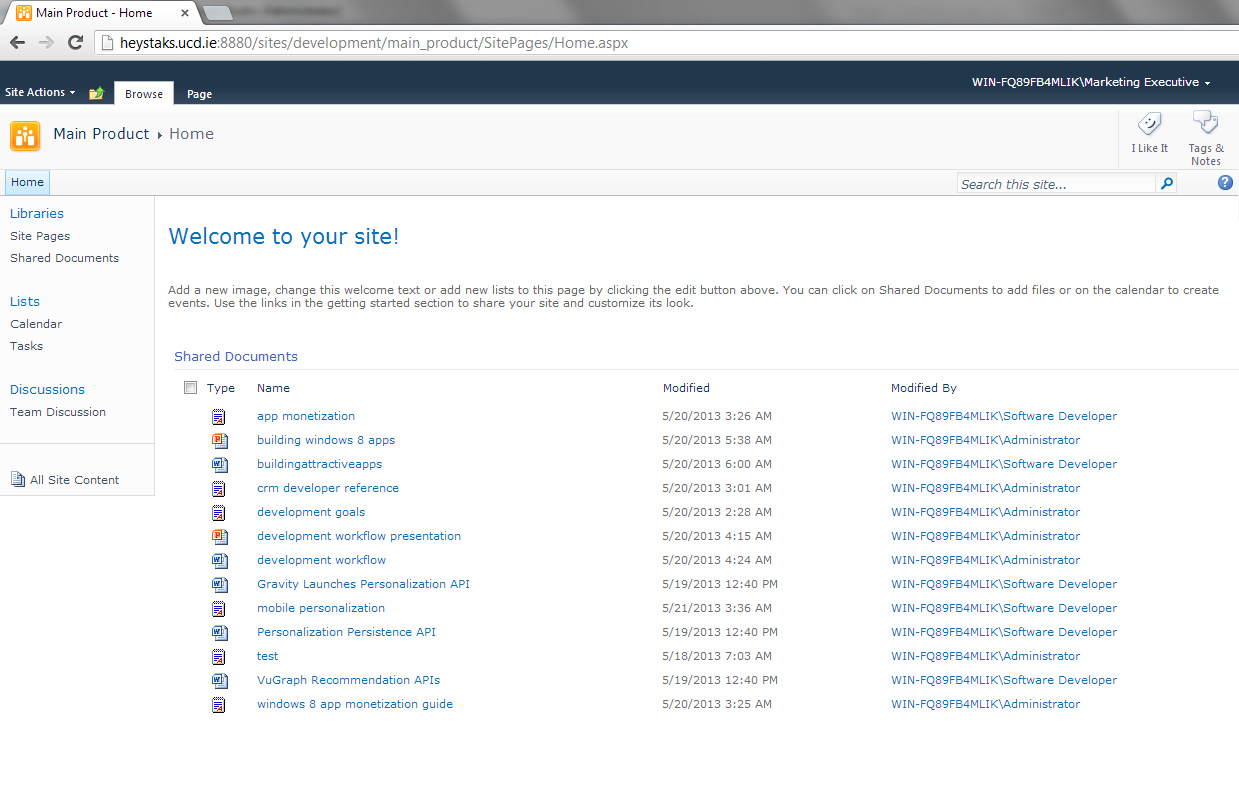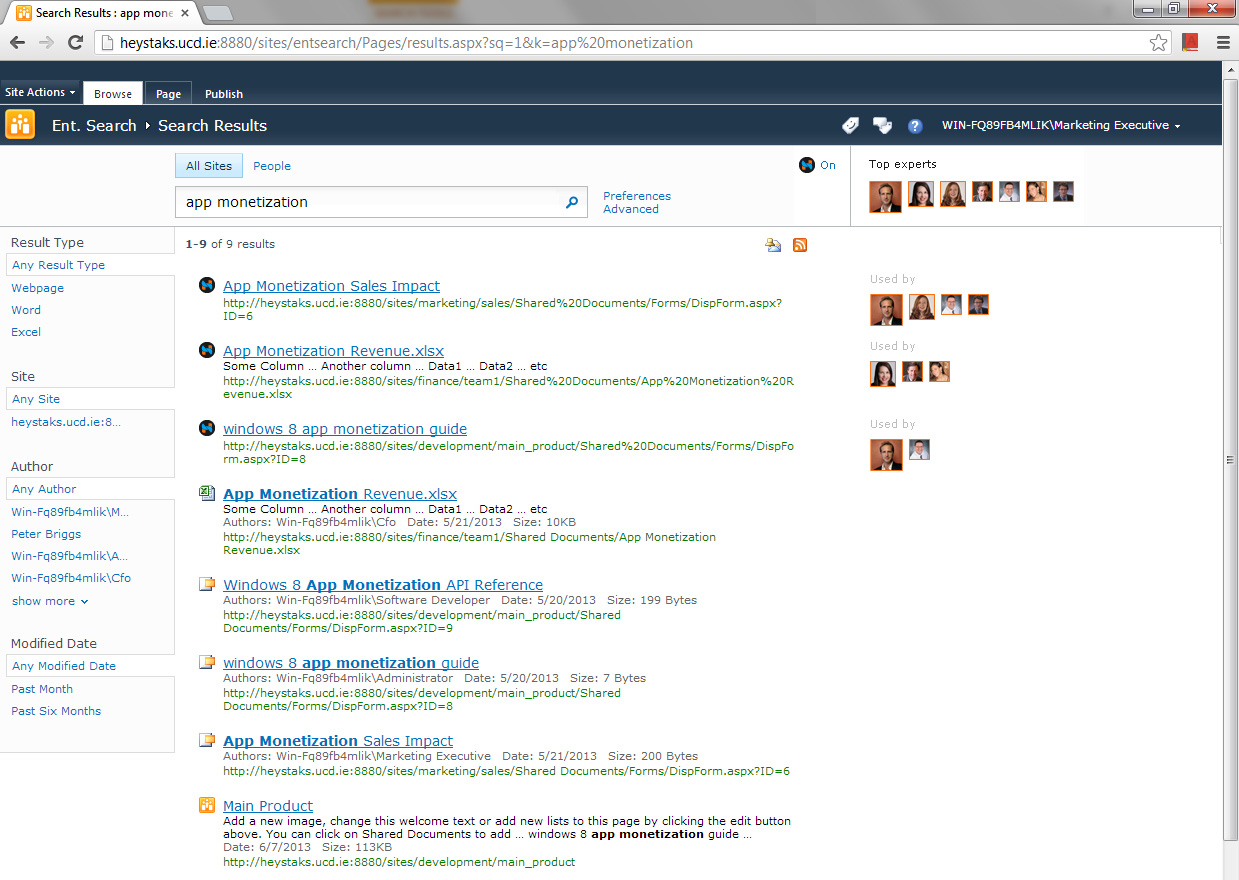SharePoint is many things to different companies. To some, it’s a document management platform with an enterprise-grade, federated search system; to others it functions as a communication platform, corporate intranet, project management portal, and scheduling tool and for others still it’s a content management system for hosting websites. While this is a diverse range of use cases, each of them represents two central underlying goals – information access, and collaboration for employees. Indeed, SharePoint may be used in many senses as a complete knowledge management system – with appropriate supporting offline processes (we’ll discuss how HeyStaks automatically behaves as a knowledge management system in a future post!).
While most companies who use it view SharePoint as a way to encourage collaboration within their employee population, many do not fully realize its collaborative potential and instead use it merely as a document storage and retrieval system. This is partly due to SharePoint’s architecture, which puts too much focus on documents and not enough on users and partly due to the complexity of SharePoint itself, which can be daunting in the absence of a dedicated administrator resource. Jeremy Thake provides an overview of the evolution of Sharepoint social & collaboration capabilities from its early days to 2013.
In this post we’ll see how difficulties in maximising SharePoint social features can deter companies from taking full advantage. We’ll also see how the HeyStaks extensions for SharePoint can help companies use the platform in better and more dynamic ways.
Documents and content
Because many SharePoint farms are used primarily to store documents, SharePoint’s search is a crucial component relied upon by all members of an organization – both for finding documents created by experts that might be useful to them, and for finding their own documents. This is reflected in the different flavours of SharePoint search. At the most basic level SharePoint offers a simple search experience that is straightforward to configure, while at the top end of the spectrum FAST Search offers much more functionality but requires a nontrivial amount of setup and fine-tuning (although this is less of an issue in SharePoint 2013).
However, none of the search experiences in SharePoint put much emphasis on users or reflect the varying expertise within the organization. In environments with large amounts of content, identifying results that users with subject-matter expertise found useful can cut down considerably on the amount of time spent searching – for one thing, long trails that colleagues have already followed don’t have to be navigated again. The net result of this would be that users can implicitly help each other and benefit from each others’ expertise without having to use a communication channel such as email or Yammer.
In fact, it’s exactly the requirement to learn new habits and exert effort to engage with many of the available collaboration tools that prevent the full collaborative benefits of SharePoint from being unlocked and indeed, as a document management system SharePoint can quickly become difficult to navigate as more and more sites are added.
How can HeyStaks help?
HeyStaks Collaborative Search for SharePoint keeps track of user search behaviour, and automatically builds up a profile for each user. This contains details about what results they’ve found useful for various queries, what topics they are interested in and what areas they have expertise. HeyStaks identifies users that have similar interests, groups them together in ad-hoc context-defined communities and recommends results that expert community members have found relevant in the past. These recommendations appear on the results page along with SharePoint results and without any additional effort from the user.
One key ingredient of collaboration is the ability to identify expertise. Without knowing who the experts are on a given topic, it’s difficult to know whom to collaborate with. Unfortunately, SharePoint doesn’t facilitate the discovery of that expertise very effectively. This is particularly true in cases where the expertise doesn’t match the job description of the expert in a typical corporate setup. SharePoint 2010 does offer “people” search, as well as personal profiles, but these are seldom used in real-world scenarios and self-nomination via explicitly-maintained profiles can be incomplete or even worse, inaccurate. With SharePoint, it’s only really practical to find people based on their name or some other readily-available piece of information about them.
HeyStaks Collaborative Search for SharePoint 2010 addresses this problem directly, and allows users to see who has most expertise for their information needs without any extra effort. When a search is performed, HeyStaks takes the query and identifies other users who have expertise on that subject. These experts are then displayed along with the search results, allowing the user to easily connect with others in the organization who may be able to help.
SharePoint is an extremely powerful platform for collaboration when installation is combined with education and process change to ensure employees utilize its full range of functionality; it provides powerful content management and document management capabilities for organizations with large, dispersed knowledge bases. HeyStaks automatically enables employees to share in each others’ search efforts and expertise, so that as they engage in their everyday information access behaviors, they are implicitly collaborating to build a model of community knowledge which drives vastly improved intranet search and expert finding applications.